Why Great Design and User Experience Make Websites Work Better?
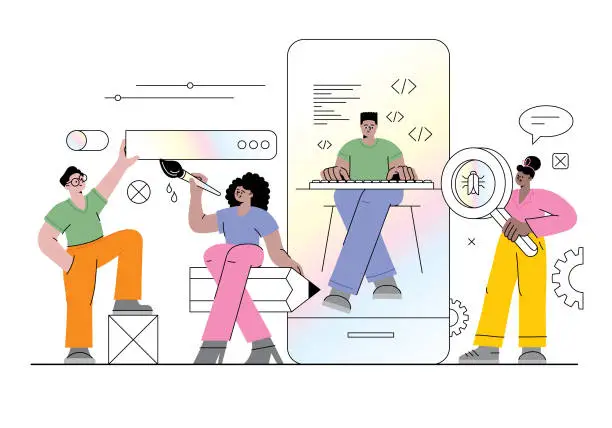
Achieving the right balance between user experience (UX) and design is key to making your website effective and user-friendly. It’s not just about having an attractive site—functionality is just as crucial. A website needs to feel intuitive, load quickly, and be visually engaging to hold the audience’s attention. This guide breaks down the main components of UX and design to help you create an ideal engaging experience for your visitors.
Understanding User Experience (UX) User experience focuses on how smoothly visitors interact with your website. It’s about ensuring that users can easily navigate, find what they’re looking for, and complete tasks without frustration. Here are a few core aspects that contribute to solid UX:
- Ease of Navigation
Clear menus and logical flow let visitors find what they need quickly. Simple and intuitive navigation is critical, as it helps users explore the site without unnecessary clicks or confusion. - Loading Speed
A fast-loading site is not only a better experience for users but also more favorable in search engine rankings. A sluggish website often leads to high bounce rates, so focus on reducing load times for optimal performance. - Mobile Responsiveness
Since many users now access websites through mobile devices, your site needs to adjust to various screen sizes automatically. A mobile-friendly site makes browsing on smartphones and tablets excellent, increasing user satisfaction. - Interactive Elements
Forms, buttons, and calls-to-action should be easily accessible and simple to use, guiding users naturally through their journey. Good UX means that users don’t have to think too hard to find what they need.
The Role of Design While UX is about functionality, design is about aesthetics and creating a visual identity that resonates with your brand. Effective design not only attracts users but also makes them remember your website and its value. Some vital design elements include:
- Visual Hierarchy
Using size, color, and placement helps guide visitors’ attention to the essential parts of a page. A thoughtful layout makes it easier for users to find the information they need. - Consistent Branding
A well-designed website reflects your brand’s colors, fonts, and style in a cohesive way. Consistent branding builds familiarity and trust, which is essential for engaging with your audience. - Engaging Imagery
High-quality images and graphics draw attention and can make your site more visually appealing. Striking visuals enhance your brand’s presence and can create a memorable experience for users. - Typography
Fonts should be readable and aligned with your brand’s personality. Typography adds a layer of polish and professionalism to your site, making it more engaging for users.
Balancing UX and Design Striking the right balance between UX and design can Change how visitors perceive and interact with your site. Here are some practical ways to combine both for maximum impact:
- Adopt a User-Centric Approach
Always prioritize your users. Conduct user testing to gather insights on both design and functionality. Feedback can guide you to make adjustments that improve the user experience without compromising the design. - Keep it Simple
Minimalistic design is effective. Avoid cluttering your website with too many elements. A clean design makes it easier for users to navigate and absorb information. - Consistent Layouts
A uniform layout across pages makes navigation predictable and easy for users. Maintaining consistency in layout and design helps visitors know what to expect as they move from one page to another. - Content as Priority
make sure that the most important information is highlighted in your design. For instance, using headers and bullet points can make content easier to scan and direct users’ attention where it matters most. - Frequent Optimization
Regular updates to design and UX, based on user feedback and performance metrics, keep your site fresh and responsive to visitor needs. This approach can help improve engagement over time.
Practical Steps to Improve Your Website To boost your website’s performance, try implementing some of these steps focused on enhancing UX and design:
- Enhance Loading Times
Tools like GTmetrix can help you assess and improve loading speeds. Compressing images and reducing server requests can make your site load faster, offering a better experience for users. - Optimize for Mobile Devices
Ensuring your site adapts to mobile screens is essential. A mobile-responsive website provides an improved experience on any device, making it accessible to all visitors. - Refine Visual Appeal
Keep your design updated with high-quality images and a clear visual hierarchy. This approach draws users in and helps convey your brand’s professionalism and values. - Use Analytics for Improvement
Tools like Google Analytics offer insights into user behavior, helping you make data-driven changes to improve both UX and design. Analytics can reveal how users interact with your site, enabling you to make meaningful enhancements.
Combining user experience and design is essential for a website that captivates and retains visitors. By focusing on a user-friendly structure and a visually appealing layout, you can create a space that not only meets the needs of visitors but also communicates your brand effectively.